How to effectively clean and organize cables and chargers in a home office?
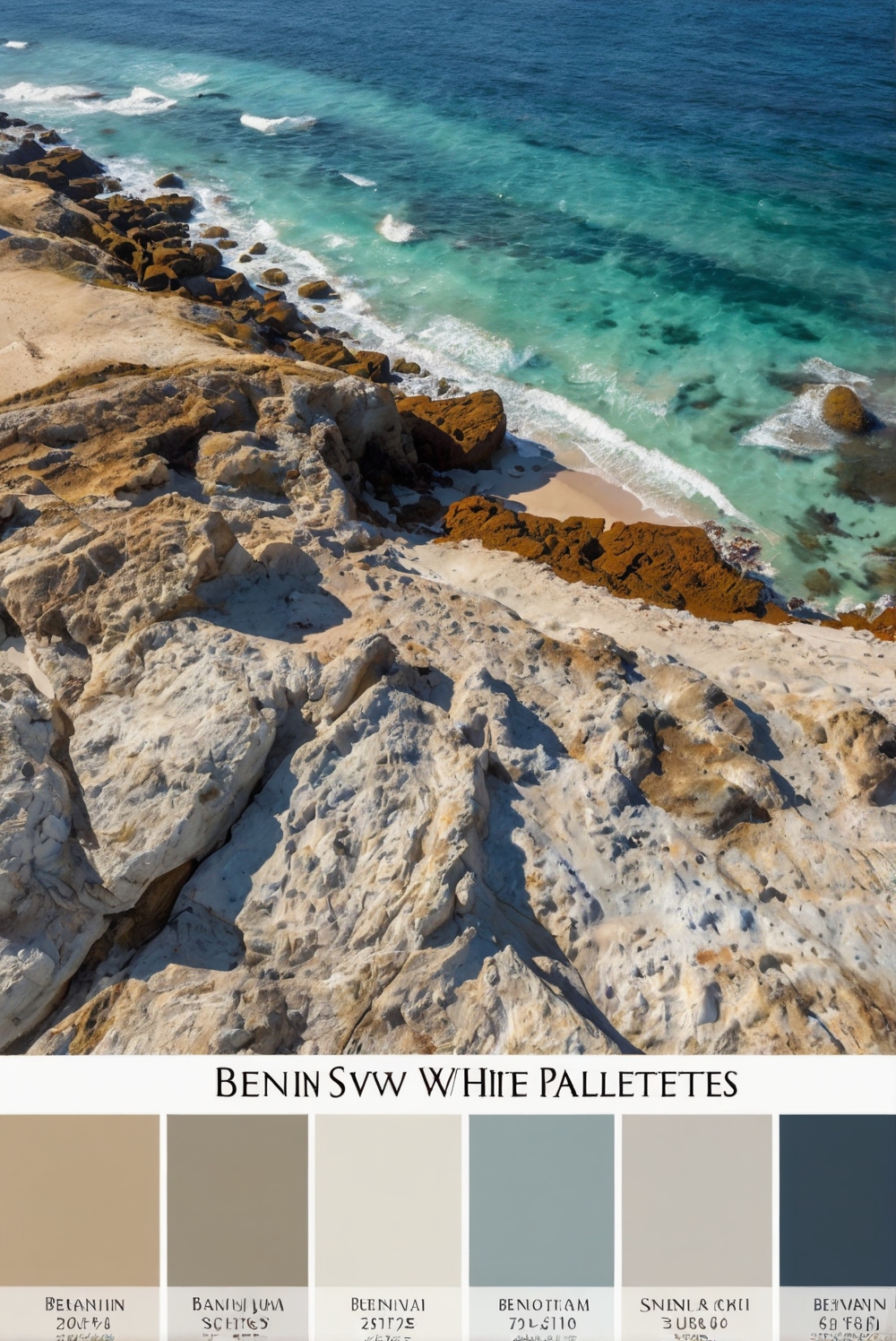
Join us for a glimpse into daily interior designer routines: discover how to efficiently clean and organize cables and chargers in a home office.
How to effectively clean and organize cables and chargers in a home office:
To maintain a clean and organized home office, start by untangling and labeling cables to easily identify them. Use cable clips or organizers to keep them neatly arranged and prevent tangling. Regularly wipe down cables and chargers with a microfiber cloth and a small amount of rubbing alcohol to remove dust and dirt. Consider using cable sleeves or zip ties for a more streamlined look. To add a touch of home decor, choose coordinating colors for your cables or use a cable management box to hide them. By incorporating these steps into your daily routine, you can ensure a clutter-free and visually appealing workspace.
How to effectively clean and organize cables and chargers in a home office?
1. Decluttering and Sorting:
Start by sorting through all the cables and chargers in your home office. Identify the ones you regularly use and separate them from the ones that are no longer needed. Label each cable or charger to avoid confusion in the future.
2. Cable Management Solutions:
Invest in cable management tools such as cable clips, ties, sleeves, or organizers to keep your cables neatly arranged. Use color-coded labels to identify different cables easily. Bundle similar cables together to prevent tangling.
3. Cleaning Cables and Chargers:
To clean your cables and chargers, unplug them from the devices and wipe them with a damp cloth. Avoid using harsh chemicals that may damage the cables. Regularly check for dust or dirt build-up and clean them accordingly.
Organizing Chargers and Devices:
Create a charging station in your home office where you can store all your chargers and devices in one place. Use a charging dock or multi-device organizer to keep everything organized and accessible.
Labeling and Color-Coding:
Label each charger with the name of the device it belongs to. Use color-coded stickers or markers to differentiate between chargers for various devices. This will save time and reduce the chances of mixing up chargers.
1. How can I effectively clean cables and chargers in my home office?
Cleaning cables and chargers in a home office is essential for both organization and safety. To clean cables, unplug them from devices and gently wipe them with a microfiber cloth. For chargers, use a soft brush to remove dust and debris from the ports. Avoid using liquid cleaners directly on the cables or chargers to prevent damage. Regular cleaning can help maintain the longevity of your cables and chargers.
2. What are some tips for organizing cables in a home office?
Organizing cables in a home office can help reduce clutter and improve efficiency. Start by labeling each cable with tags or color-coded labels to easily identify them. Use cable management solutions such as cable clips, ties, or sleeves to keep cables neat and tangle-free. Consider investing in a cable organizer or a cable box to store excess cables out of sight. Creating a designated area for charging devices can also help keep cables organized.
3. How can I prevent cables from tangling in my home office?
Cable tangling is a common issue in home offices, but there are several strategies to prevent it. One effective method is to use Velcro cable ties to bundle cables together neatly. You can also use cable clips or sleeves to keep individual cables organized and separated. Avoid twisting or bending cables excessively, as this can lead to tangling. Regularly check and untangle cables to maintain a tidy workspace. Implementing these practices can help prevent cable tangling and make it easier to locate specific cables when needed.
4. What are some ways to store chargers in a home office?
Storing chargers in a home office can be done in a variety of ways to keep them organized and easily accessible. Consider using a charging station or docking station to centralize all chargers in one place. Wall-mounted charging shelves or baskets can also help keep chargers off the floor and out of the way. Utilize drawer organizers or cable organizers with compartments to store chargers neatly. Label each charger with the corresponding device to avoid mix-ups. By establishing a designated storage system for chargers, you can streamline the charging process in your home office.
5. How can I maintain a clean and organized home office space for cables and chargers?
Maintaining a clean and organized home office space for cables and chargers requires consistent effort and attention to detail. Implement a regular cleaning schedule to dust cables and chargers with a microfiber cloth. Routinely inspect cables for wear and tear, and replace damaged ones promptly. Organize cables using cable management solutions to prevent tangling and confusion. Store chargers in designated areas or containers to avoid clutter. By establishing good habits and staying proactive in cleaning and organizing cables and chargers, you can create a functional and efficient workspace in your home office.






